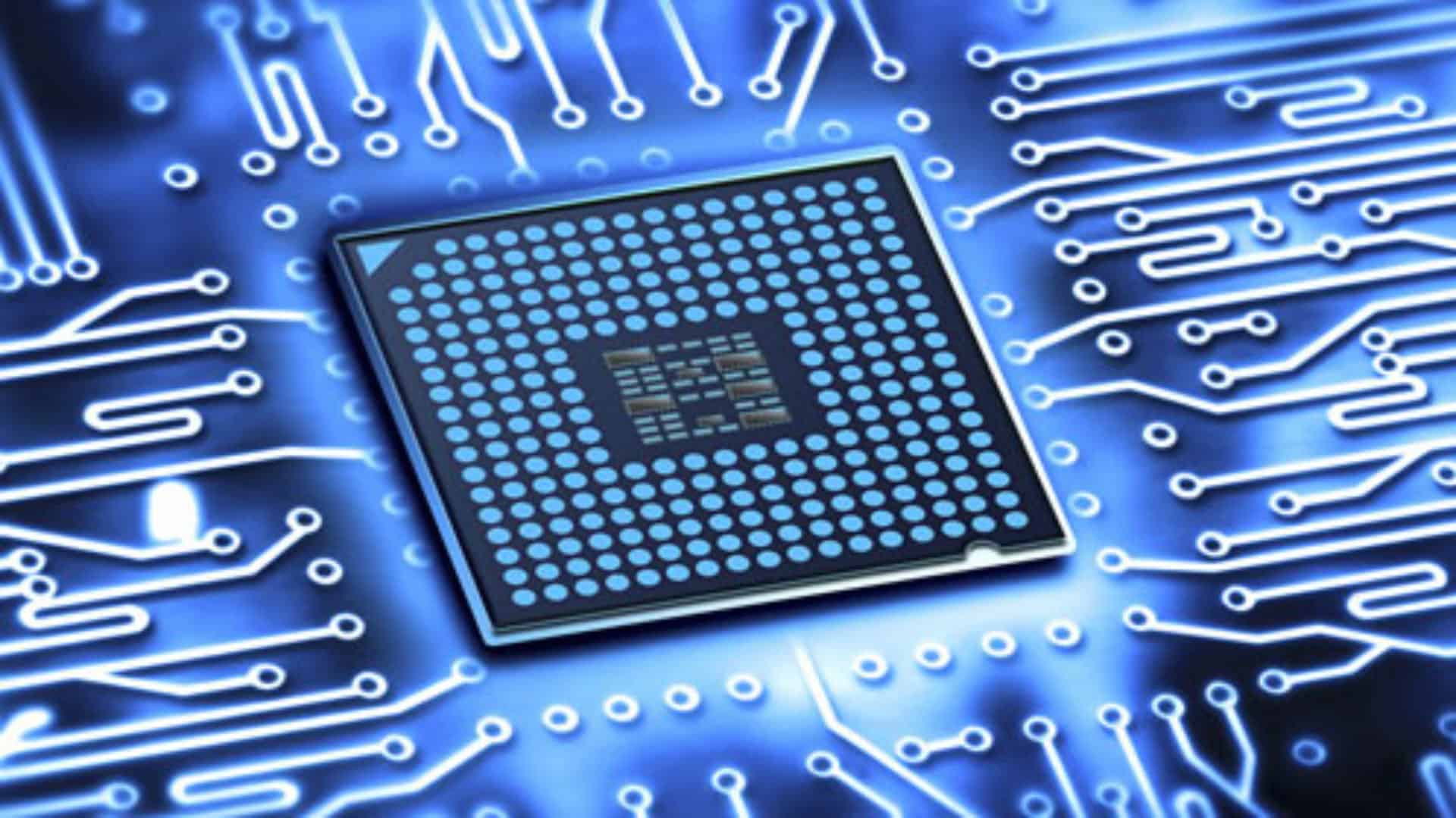Baofeng 888s programming problems. I recently bought six Baofeng 888s radios to play about with in various Allstar nodes that I plan to build. Plus it is always best to keep a few in stock. There is quite a wide choice of radios for Allstar nodes, but the 888s is cheap and cheerful. I do find them reliable though, and the audio quality in the node at least is fine. But of course, as you will know they come already programmed to a number of unsuitable frequencies. So your first task is to program them to the UHF amateur frequency that you plan to use for your Allstar node. Also, it is vitally important to get rid of the voice prompts at this stage as well. Fail to do this and your node will be forever transmitting to the world what a Lid you are!
So off I went happy in my hobby. I attached my programming cable and loaded the latest version of Chirp, no joy. Chirp seemed to download from the radio OK, but would not upload, persistence rewarded me with bricking two units.
I then changed the computer and the programming cable. Then downloaded the latest factory software for the 888s from Baofeng. The result, another two bricked radios!
The Solution.
But how did I resolve my Baofeng 888s programming problems? Well finally, I went to www.409shop.com, went to their software section. Then found the Baofeng 888s listing and downloaded their BF-480 version of the programming software. Result? It worked like a dream with my two remaining sets.
My experience is that at some future point Chirp will update to accommodate the latest version of the 888s. But until then take care!
I suppose I could get on to Crowdfunding to replace the bricked sets! 🙂
Please follow the link for my Baofeng 888s programming page: LINK