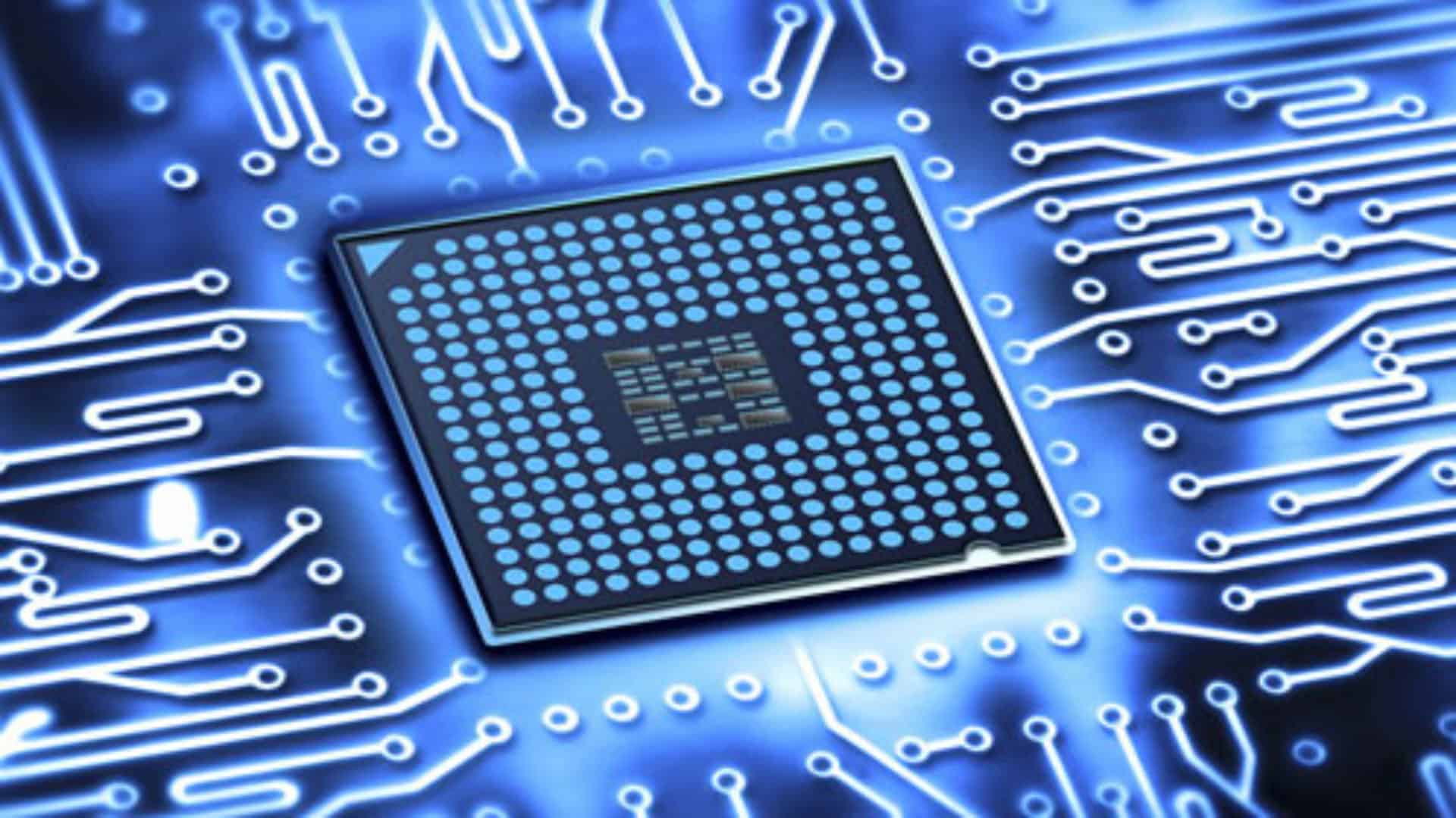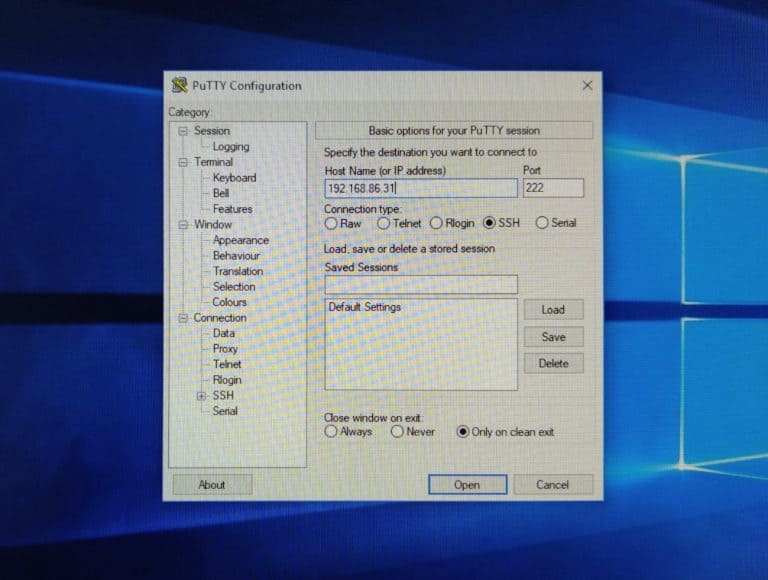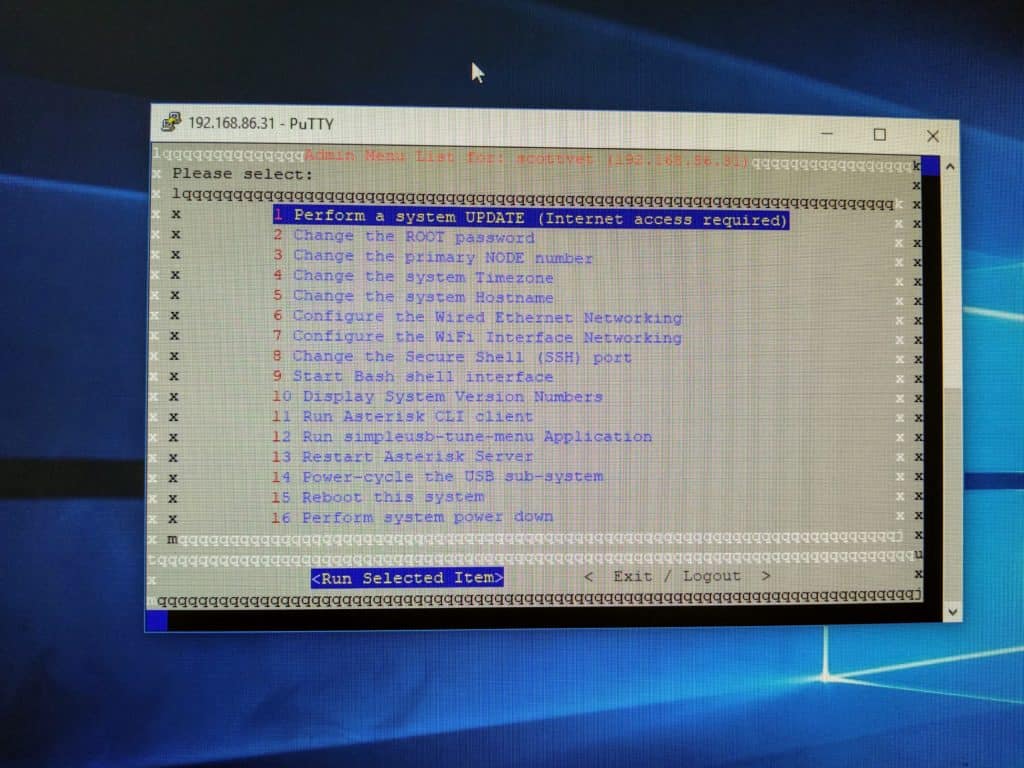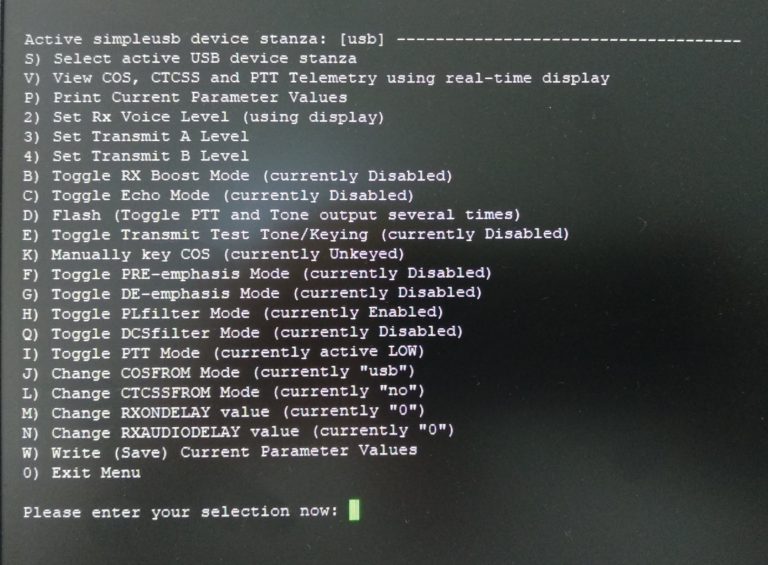How To Adjust Your Allstar Node's Audio Settings.
To adjust your audio levels choose option 2 above, this has a dynamic display, you can transmit on the UK Parrot server to help you choose your best sound level.
Under some circumstances option 3 and option 4 can be of use as well.
While the UK parrot server will give you a very good idea how well things are set up it is always an idea to ask for audio checks from other Allstar users before you finalise your settings.