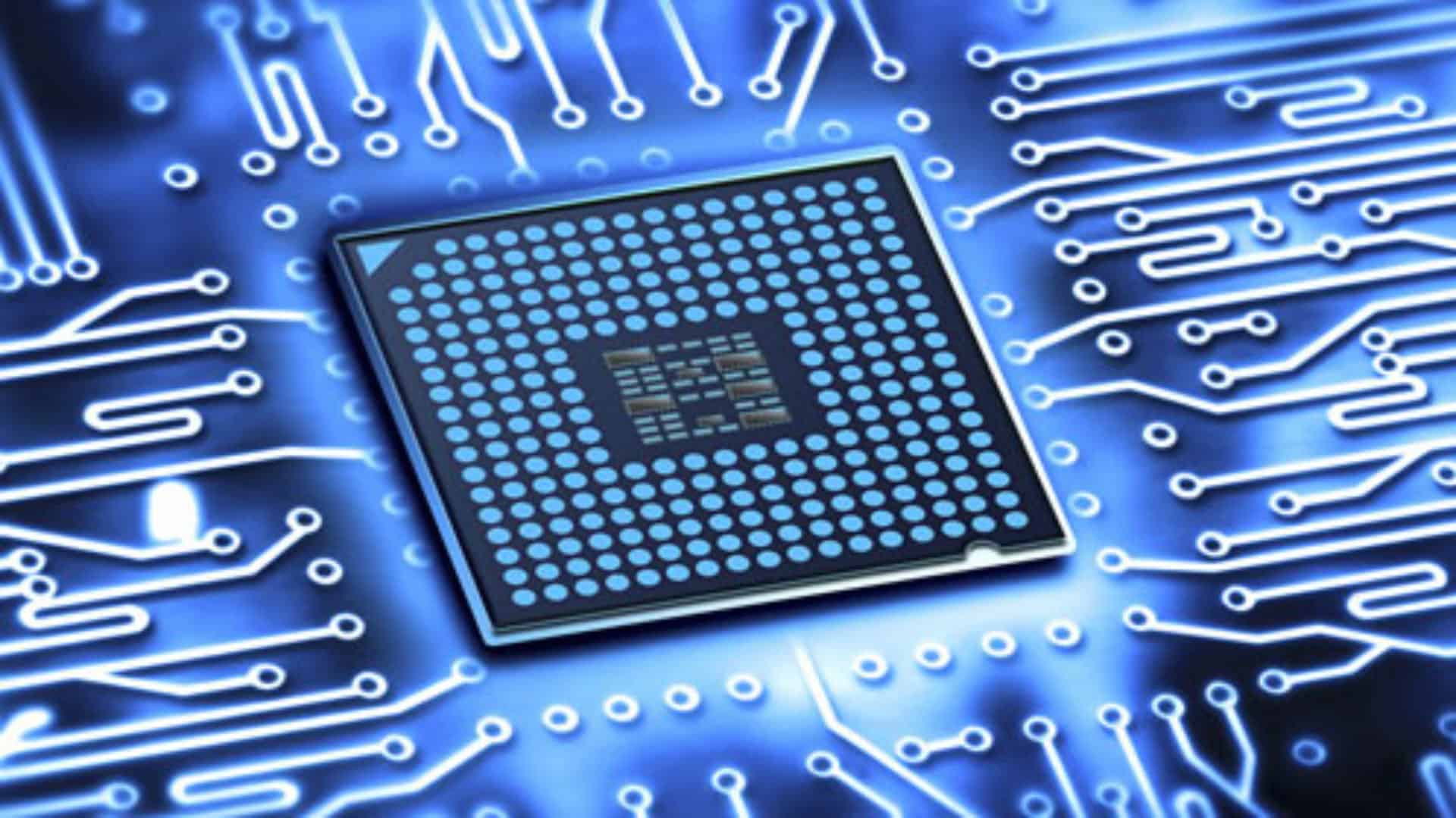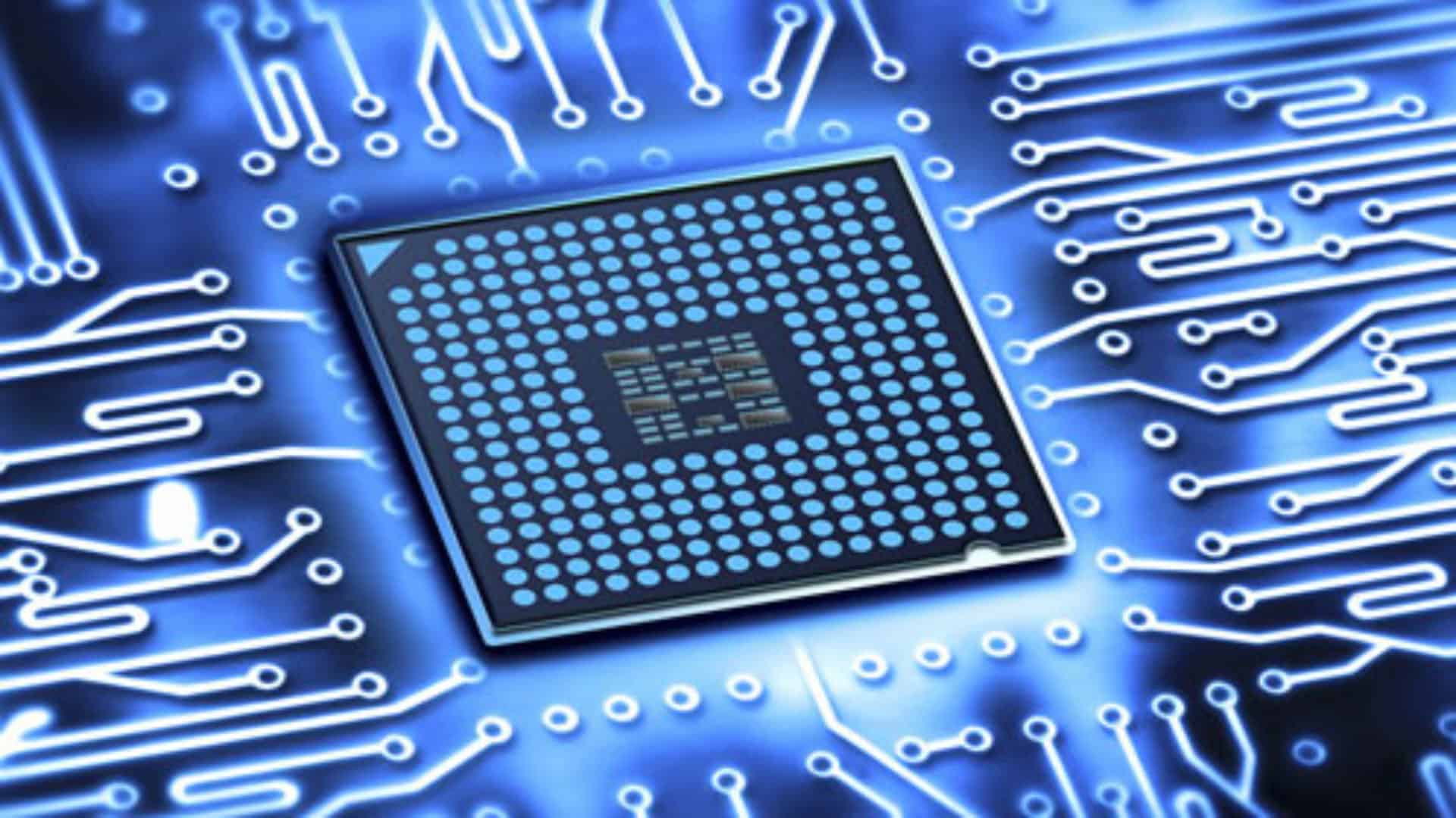I am finding that using surface mount resistors instead of conventional ones makes for a much neater job visually and also it makes the modification of the fob much easier and quicker. The spacing between the solder pads on the CM108 is just right for utilising these tiny devices. Using a conventional transistor with its legs cut short also suits the solder pads. You can drop the three resistors and the transistor on to the board in about two minutes flat!
I have a notion that nodes built in this way tend to have better sound quality, perhaps because the longer legs on the conventional resistors in my original design may attract RFI.
Step by step instructions below …