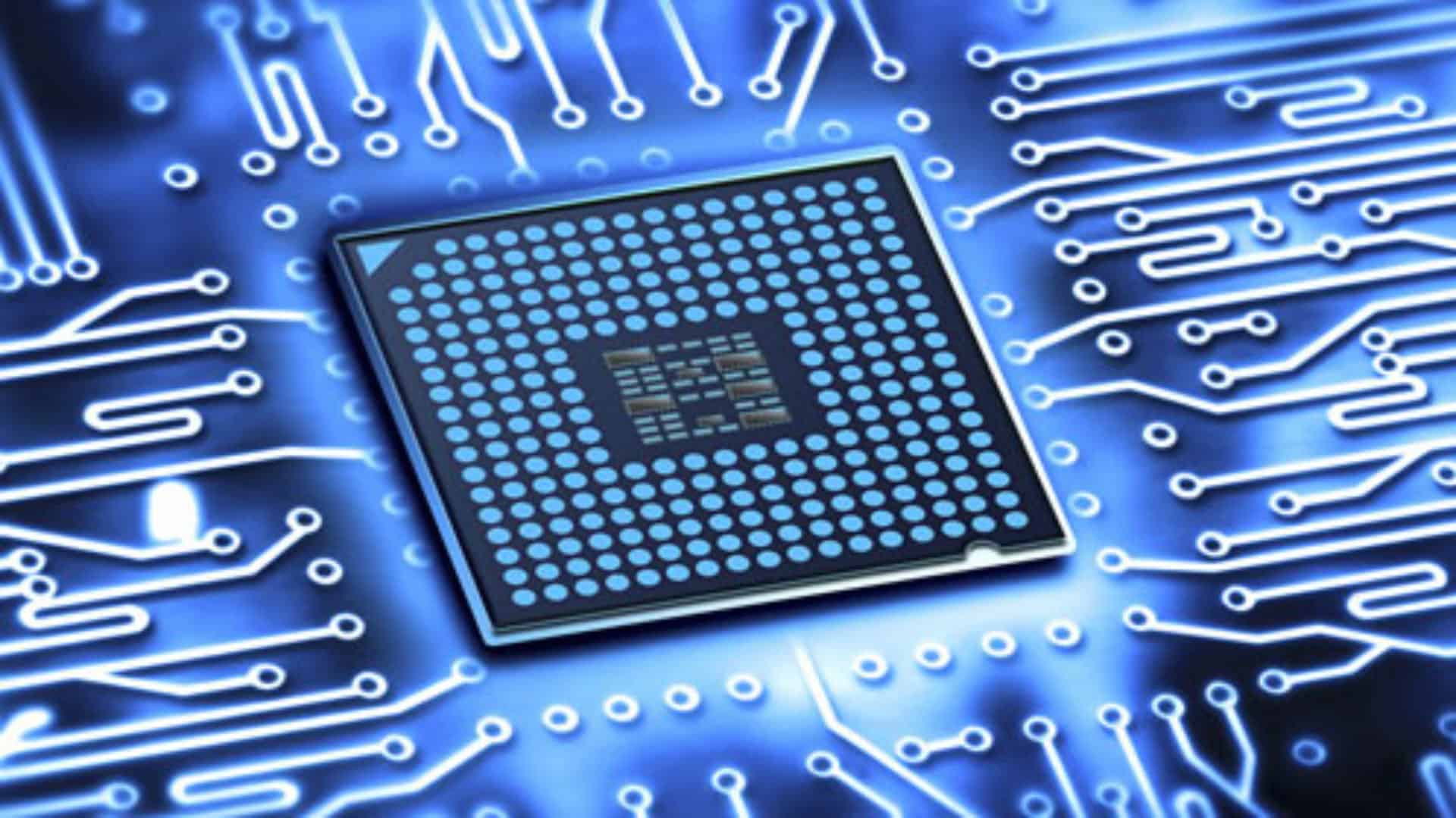How to set up a Motorola GM340 Node for Allstar
In many ways, this is the easiest way to put together an Allstar node, the Gm340 Radio needs no hardware modification, and the same goes for the DMK URI interface. All you then need is the interface cable to connect the two together, plug your Raspberry Pi into the DMK URI, download the Hamvoip software and you are away.
A. The Radio: The Motorola GM340 is an excellent choice if you want greater coverage in your local area, 20 watts fed into a collinear will easily cover a radius of 20 miles or more on two metres. And these old taxi rigs are robust and great for prolonged duty cycles. Of course, other models of Motorola ” taxi ” radios will also function well in Allstar nodes, but the setup may be different.
You can often pick up a GM340 for around the 50 UKP point on eBay UK, many suppliers will program your frequencies and CTCSS settings etc. for you before dispatching it, so with luck, it could be ready to run.
B. The Interface: The DMK URI is also a robust device and a good match for the GM340, it is available from: http://www.dmkeng.com/
C. The Raspberry Pi: If you have a series 3 Pi sitting about then that’s fine, otherwise just buy the latest version, and for prolonged use considering purchasing heatsinks and a cooling fan which sits inside the case.
D. The GM340 / DMK URI Interface Cable: Please follow this link for details: LINK
E. How to set up the Motorola GM340: Please follow this link: LINK
F. The Hamvoip software:
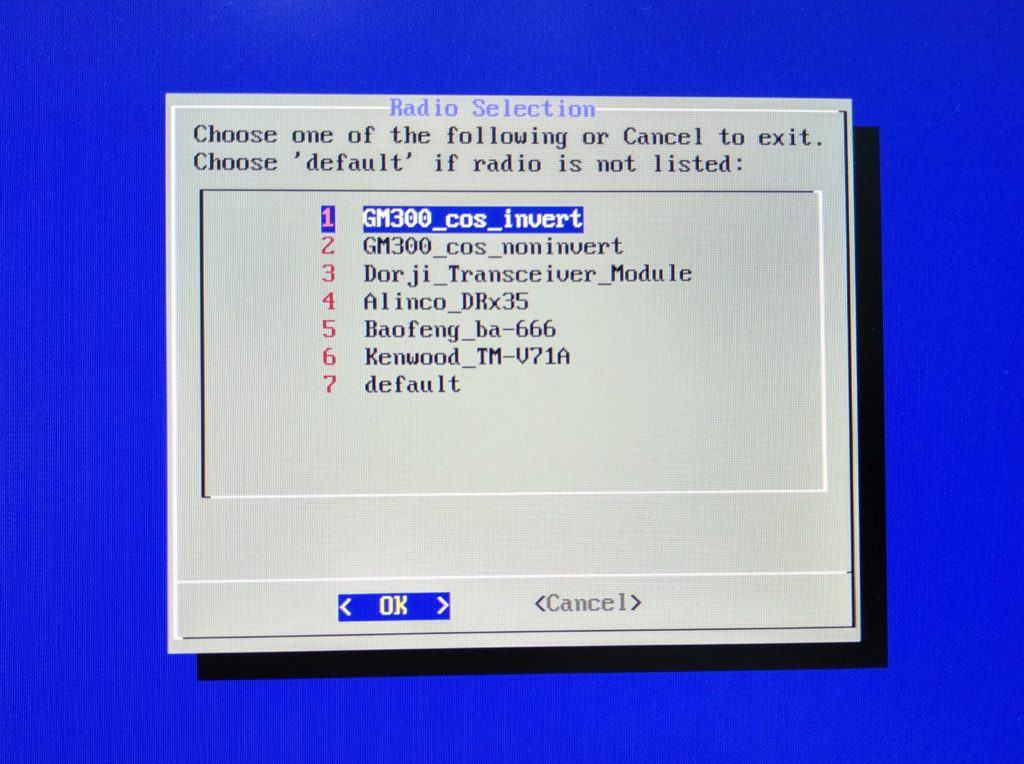
Setting up Hamvoip for a Motorola GM340 is much the same as for the Baofeng 888s, just follow the instructions on my software page: LINK
But during the installation when you come to the screen above, choose option 1 GM300_cos_invert instead of option 5. Then just follow things through.
That’s all there is to it.